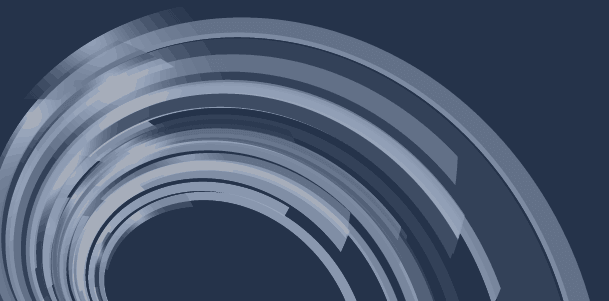SUVs are built to survive punishing roads, reckless drivers, and family road trips. Therefore, you should do everything you can to keep your SUV safe. That way it can withstand the biggest challenge: time itself! Below is a guide to keeping your sport utility vehicle as safe as possible, without locking it in your garage for the rest of eternity.
Be wary of road conditions
You don’t want to be caught off guard when you encounter strange and unusual road conditions. Whether it’s ice on a bridge or construction detours, always be cautious of the roads you drive on. Also, never underestimate the relentless, destructive power of a single pot hole.
Check your brakes
Brakes are – arguably – one of the most important features of an SUV. They can prevent you from driving through your garage or plunging off the side of a cliff. Routinely check your brakes and replace them if they’re bad. Knowing your SUV is safe will give your conscious a much-needed break.
Know the weather forecast
You don’t need to be a meteorologist to drive your SUV. But, it couldn’t hurt! Checking the forecast for storms, snow, acid rain, or fog, before you leave your home can mentally prepare you to drive in extreme weather conditions. The last thing you want is to be caught outside in acid rain without an umbrella!
Keep a spare tire
Always keep a spare tire in your SUV. In the instance you blow out a tire on the road, you will always have a back-up to keep you from being stranded. Also, something you should add to your repertoire: learn how to change a tire!
Lock your SUV
Locking your SUV is a quick and simple way to ensure its safety when parked. Just like your front door, keeping it locked-up will keep people locked-out. It’s hard to steal an SUV from the outside.
Use a turn signal
You may know this from acing your online traffic school course, but using turn signals is the best means of communication with fellow drivers. However, turn signals often are the car’s most underutilized feature. They’re the most important way two drivers can communicate – outside of giving each other the middle finger.
Don’t Rage
While driving, never let yourself fall into a fury that makes Mad Max jealous. Staying cool behind the wheel is just as important to your SUV’s safety as it is to other’s safety. It could feel cathartic to rear-end the person who just cut you off, but the ones that suffer will be your SUV and your driving record.
Know where you’re going
Always know where you’re going. You can drive the same route to work every day or map your road trip in advance with a GPS. When you know where you’re going, you will have a better idea of what to expect. This is also helpful advice for living your life.
Headlights and brake lights are important
Double check those headlights and brake lights with a friend before long road trips. Broken lights make it difficult for other drivers to see you. More importantly, it’s a reason to get pulled over by the police. Driving without lights isn’t a bright decision.
Keep an emergency kit
First aid kit, flashlight, road flares, blanket, and a gallon of water is a recommendation of what to include in your emergency kit. Being prepared for the worst is always the smart decision. Accidents are unpredictable and can happen anytime and anywhere, but that doesn’t mean you can’t be prepared for them.
Uber and Lyft and ride sharing, oh my! Yes, more and more people these days are realizing the cost-saving and convenience benefits that Lyft drivers and Uber drivers now offer based on the respective platforms that they drive for. This post will answer, “How does Uber work,” and “How does Lyft work?” We will also take a closer look at the option of ride sharing and why it’s becoming such a preferred alternative to taxis. Also, when you don’t drive, you don’t get traffic tickets! Ride sharing helps drivers clean up their driving record without having to take traffic school or a defensive driving course.
How to use Uber
How to Uber, you ask? How to use Uber app? It’s really simple:
• Step 1: Download the mobile app. It’s available for free in the app store.
• Step 2: Enter your credit card information in the payment option part of the app.
• Step 3: Set a destination.
• Step 4: Select the type of Uber vehicle you want to ride in.
• Step 5: Hit “Confirm Uber” to schedule your pickup.
After confirming your pickup, you’ll be presented with information on how far away and how many minutes it’ll be until your scheduled driver arrives at your pickup location. The driver will use the Uber app as his/her directions to your destination.
How much does Uber cost?
It depends on a variety of factors, such as distance, time of day (i.e., heavy traffic or light traffic) and whether any extraordinary events are taking place in the area at the time. For instance, there’s almost always a fare increase on New Year’s Eve and other busy days.
How Much Do Uber Drivers Make?
So just how much does Uber pay? It’s a tricky question to answer. When it comes to Uber, the more a driver drives, the more the driver has the potential to make. And Uber drivers have the luxury and flexibility of driving how much or how little they choose. According to data from Glassdoor, the average Uber driver typically makes about $30,000 a year. While Uber can seem like a more lucrative job option than just $30,000 a year, drivers must keep in mind that they don’t receive all the fare on each trip they drive. A small portion goes to Uber itself and then drivers must take into consideration fuel costs and vehicle maintenance.
Do you tip Uber drivers? Though optional, Uber now offers the ability to tip drivers following their ride. Just like everything else on Uber, tips are all handled through the mobile app and the credit card that’s on file.
Uber FAQs
Does Uber take cash
No, all Uber rider to driver payments are completed via the credit card on file with each user.
Is Uber safe?
Yes, all drivers must meet certain vehicle standards and must pass background tests to drive for Uber. They also are only hired following a personal interview. The hiring practices that Uber uses are all very similar to what taxi drivers go through before being hired. What’s more is that riders can rate drivers (and vice-versa) to somewhat self-police the ride sharing service.
What is UberX?
UberX is essentially a taxi that has an agreement with Uber. So, it’s like you’ll be riding in a taxi, but can still pay conveniently and easily with the Uber app.
How much do Lyft drivers make?
Though Lyft’s business model is like Uber’s, Lyft drivers can earn weekly bonuses, referral bonuses and can receive their payouts whenever they want.
What’s the major value proposition of services like Uber and Lyft?
It’s cheaper and more convenient than a taxi cab. People like how they can just get into and out of a car and not have to worry about paying when arriving at their destination. Uber drivers’ cars are usually much nicer, cleaner and newer than taxi cab vehicles as well.
When it comes to getting directions, most people turn to the web for assistance. From Google Maps to MapQuest, Yahoo! Maps and beyond, there are plenty of options to help you get from point A to point B in as little time as possible. The question is which of these online directions services is the best. Let’s look at the top contenders to help you pick the best website for driving directions.
Google Maps
The beauty of Google Maps is its ease of use. Type in your current location and your desired destination into Google’s search engine and you will immediately be provided with accurate directions. Though Google Maps directions are not always 100 percent correct, they have a remarkably accurate track record. Furthermore, Google Maps provides a charted course for the expedition on a digital map to the right of the directions. The map provides aerial photos as well as a view from the streets one must traverse to reach his selected destination. Google Maps is not limited to the United States. This directions service can even help you navigate the streets abroad. The interface is incredibly fluid. The map and its markers look fantastic. It even lets you compare current traffic levels to predicted traffic levels in the coming hours.
For all the praise heaped on Google Maps, there are also some negative reviews about this directions provider. Some disappointed Google Maps users report the service sends them to closed roads, roads that abruptly end and to other areas they never intended to go. Yet this is true of all online directions providers. If you are sent far away from your destination due to faulty directions and end up speeding to get back on track, you run the risk of getting a ticket. Be sure to enroll in a defensive driving course to mitigate the impact of your speeding ticket. Attending a defensive driving course will keep your automobile insurance rates under control, remove points from your driver’s license and help you drive in as safe of a manner as possible.
Yahoo! Maps
This “online directions” website is not the most popular yet it will get you to your destination by way of the most efficient route in nearly every instance of use. Yahoo! Maps features built-in GeoRSS support, a built-in geocoding capability, open APIs and even offers a flash version. However, the service is limited to those seeking directions to and from destinations in the United States and Canada. The presentation is not quite on the level of Google’s incredibly polished Maps service. Furthermore, Yahoo! Maps does not empower wayward travelers to examine the terrain/streets with aerial photographs.
MapQuest
MapQuest is one of the web’s oldest directions websites. It has a fairly simple user experience design along with a polished web aesthetic. MapQuest offers built-in routing as well as built-in geocoding. The site provides icons for left turns, right turns and merging. MapQuest also features a convenient “Avoid” button that lets users bypass certain intersections that are overly busy or rife with construction. However, it does not provide photos of any sort to help ameliorate the challenges of traveling in unknown parts. Plenty of people have complained MapQuest sometimes provides quirky directions that are not always the most efficient. Furthermore, MapQuest traffic data can be described as somewhat of a mess of blue and green lines that make it quite difficult to gauge traffic levels in particular parts of town.
And the Winner is….
Google Maps is clearly the premier online directions provider. People across the world are partial to Google Maps’ comparably simple and direct search box interface for good reason. This setup appeals to people of all web/computer experience levels. Perhaps most importantly, Google Maps is visually friendly. It makes excellent use of color, provides different viewpoints of streets and has all sorts of remote areas mapped down to the very last details.

 Live Chat
Live Chat